
1. Create an account and customise your invoice.

2. Send invoices in under 3 minutes.

3. Keep track of unpaid invoices & stay organised.


Pay a one time fee to activate your account setup, then pay your monthly fee to keep your account open. That's it!

Manage your clients, invoices, quotes, schedules, purchase orders, payments and reports; all from within TradeInvoice365!

TradeInvoice365 enables you to receive payments via credit card, Paypal account or bank transfer.

Structure your invoice items anyway you'd like; making TradeInvoice365 suitable for any business.

Prepare invoice data in Excel and import the CSV data directly into you TradeInvoice365 invoice.

Easily integrate other applications and services with TradeInvoice365 using the RESTful API.

TradeInvoice365.com allows you to email multiple customers at once! Great setup if you want to showcase your latest jobs done and win more jobs! Or you can use it as a marketing tool to showcase your professional houses, renovations built! It's simple, upload your photo's into the online Photo Gallery / Document storage center, then attach files / photo's and email to ALL your customers at once! Send one email...or multiple emails, it's that simple! You take control of your future build projects and profits!

TradeInvoice365 comes with a very well structured and clear dashboard, giving you an instant representation of your outstanding invoices and balances. When issuing invoices in multiple currencies, the dashboard simply lets you choose which currency to display. The dashboard clearly displays the total amounts collected, due and past due in any available currency.
The dashboard also shows this year's totals compared to last years totals and the totals per client.
The reporting function allows you to generate clear but essential reports, combining data from different clients/invoices, quotes, schedule and purchase orders. You can set options such as clients, invoice status and date range to get all the info you need to a pretty format.
Once you have generated your invoice, quotes, schedule and purchase orders you're able to export it as a PDF using the "Download PDF" function.


Pay nothing until you are ready!

FREE updates and upgrades for the life time of your active account setup!

No Lock In Contracts! Cancel online, anytime!
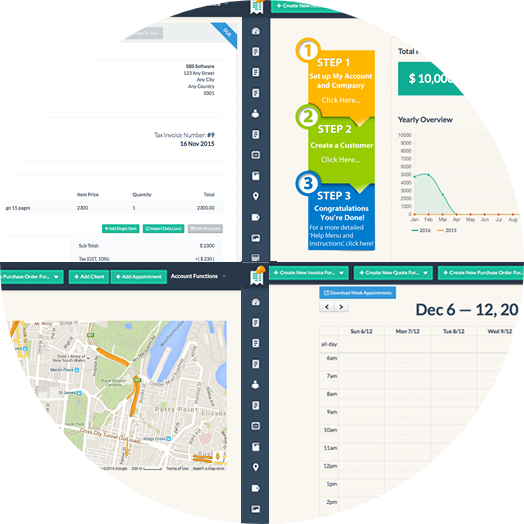
Invoicing, Quotes and Suppliers; Instantly keep track of Invoice payments, past and due; Design and track Quotes; Design and track Purchase Orders; Set recurring Invoice dates and payments get customer's Invoices paid sooner and on time; Attach and email business compliance documents; Except payments via Bank transfer, Except Credit Card through Stripe eGateway, PayPal; TradeInvoice365 Gallery, add job photo's, upload and Add compliance doc's for auto-emailing, upload photo's to keep track of any job disputes, upload and Add PDF's, upload and add MS Word doc's or other image files / photo's;
Manage Your Account & Account Settings; Easily manage your company and account settings. Upload company logo and other business details; Set TAX settings; Set password and login details; Restful API; Easily intergrate other applications & services like MYOB, XERO, QUICKBOOKS and many others.
Calendar and Client Address Book; Set appointments and send reminders, keep track of clients details for easy contact; ToDo Tasks; Set ToDo tasks and sign off when done; Email ToDo tasks to employees or contractors instantly; Reports menu; Easily generate business reports for your accountant for Tax compliance; Maps & Address Finder; Find your customers instantly and see where your customers are based;




Make it super easy for customers to pay you directly from the invoice! TradeInvoice365 automatically incorporates a 'Pay Now' button on ALL invoice's sent in .PDF format.
Accept online payments 24/7! Now your customers can instantly make payments with 'one-click' easy pay payments directly from your invoice sent! Once paid, you receive live automatic updates and feeds into your own online application of payments being made. No need to waste time doing double manual entry's on invoices paid ever again!

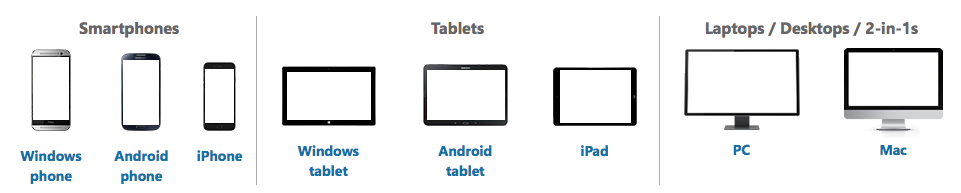
Yes, TradeInvoice365 supports recurring invoices. When creating an invoice, you can choose to make it a recurring invoice (it will automatically regenerate after 1 month, 3 months, 6 months or 1 year).
TradeInvoice365 was built using the traditional LAMP stack; meaning Linux, Apache, MySQL and PHP. In addition, the popular CodeIgniter (version 3) PHP framework is used for the back-end and Bootstrap + Flat UI pro for the front-end. In other words in a non-techie world it's a great V8 mate!
Yes, most likely there will be as we are always looking for ways to improve the application for a greater experience too you, the end user! If by chance (a very small one at that!) that there were any application issues, we will guarantee we'll take care of those issues and release an update as soon as possible.
Regarding feature updates; since we use and test TradeInvoice365 ourselves on a daily base, we're dedicated to make TradeInvoice365 as good as possible. If we see room for improvement, we'll definitely consider releasing feature updates immediately.
We strongly consider product support an absolute requirement for a great product and as such, we will provide the best support possible for all our customers. To contact support, please shoot an email to support@tradeinvoice365.com, we typically respond within 12 to 24 hours.
To be honest; we're typically pretty busy and don't very often take on customization work. That said, we do occasionally take on projects, so just shoot us an email and we'll let you know whether we're available.
Your subscription to TradeInvoice365 gives you full access to the online application and updates for the lifetime of your subscription. It also includes technical support via Phone or Email to answer any questions you might have. Use our 'Contact Us' page for more details.
When your subscription expires you can still view reports like invoices, quotes and suppliers via an access fee. These documents are stored securely online so you will always have access to them. To create new invoices and other documents however, you will need to renew your subscription.
The system will remind you 30 days before the expiry date. When the reminder pops up on your screen, just click on 'Renew My Subscription' button, and make payment. Once renewed you'll will be back up and running in minutes!

We're only an email away (and typically respond within 12 hours).